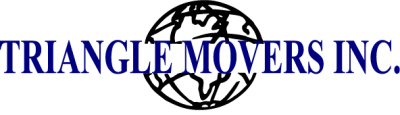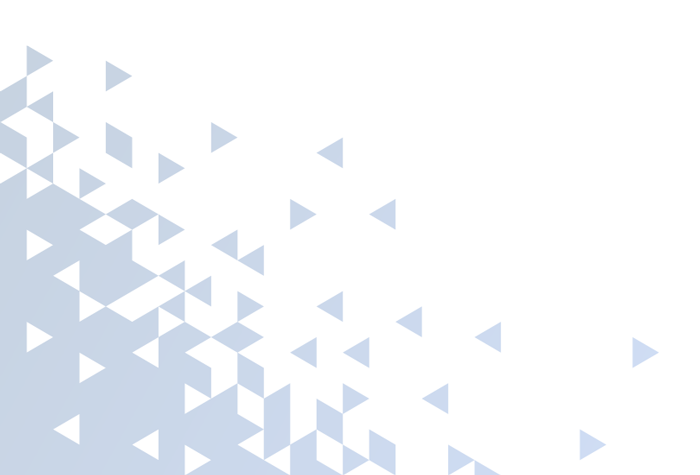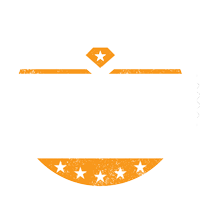Six Office Moving Tips
Hello, I’m Jack Eschbacher, owner of Triangle Movers Inc., Over the course of my 45 year career, I’ve helped hundreds of businesses with office relocations and I have learned a few things that may be helpful for you if you are planning an office move for your business. In this blog I’ll share six tips that will help you build a better understanding of what you need to do to prepare for your office move.
Relocating an office brings challenges. But new challenges present opportunities for growth. Overcoming interruptions to your workflow can lead to business-wide strategic shifts. Strains of resources can lead to new optimizations for your work processes.
How your transition unfolds will ultimately depend entirely on your planning process.
A structured approach drives efficiency, reduces downtime, and prevents critical oversights. Every step you take in your move requires careful coordination with internal staff or external vendors. So let’s look at the first step you’ll need to take when developing your own plan.

Tip #1: Create a Planning and Preparation Timeline That Works
Start Planning a Minimum of 3-6 Months Prior to Move Day
Office relocations are huge operations that involve multiple departments, service providers, and external stakeholders. To avoid operational disruptions, start the planning process three to six months before the intended move date.
A longer runtime provides better control over logistics, minimizes rushed decisions, and offers buffer time for approval processes and lease negotiations.
Assign a Dedicated Project Manager and Assemble a Moving Team
Choose one individual to serve as the central point of contact. This project manager will be responsible for overseeing every phase of the relocation with the help of a team of representatives from different departments, such as IT, HR, facilities, and administration.
This cross-functional team ensures that every operational detail, from hardware requests to employee concerns, gets addressed without oversights.
Define Key Milestones and Set a Firm Move-In Date
Break the move into clear phases, then assign deadlines. Establish major milestones such as:
- Finalizing the new lease agreement
- Approving a detailed floor plan
- Confirming moving vendor contracts
- Completing packing and labeling
- Transferring IT infrastructure
Discuss a move-in date with the vendor you choose early in the process. If you’re working with a corporate moving service, sync their availability with your internal dates to avoid delays.
Create and Distribute a Central Relocation Checklist
Develop a master checklist accessible to everyone involved.
Populate it with task categories, deadlines, responsible parties, dependencies, and status fields. Use digital tools like Trello, Asana, or Microsoft Planner to keep the checklist live and collaborative. Make version control simple. No one should be working from an outdated document.
Who’s responsible for clearing the break room? Which day will signage come down? The checklist tracks it all. Share updates weekly during team briefings to maintain rhythm and accountability.
Tip #2: Budgeting for the Office Move
Account for More Than Just the Truck
Office relocations involve a web of financial considerations beyond the basic logistics. Skipping detailed budget planning leads to cost overruns, delays, and unplanned expenses. Instead of reacting, assign specific figures to each area of expense. Especially the ones that rarely appear on initial estimates.
Identify and Evaluate Hidden Costs
Set your sights on more than just upfront quotes. Several indirect costs will shape your final spend. Start with these:
- Insurance Fees: Some commercial movers offer basic liability, but comprehensive coverage for high-value equipment raises rates significantly.
- Operational Downtime: Consider how many working hours, possibly days, will be lost due to packing, transportation, and setup. Use your daily revenue or payroll costs to arrive at a real dollar amount.
- Building Deposits and Elevator Access Fees: Landlords often require move-in/move-out deposits and proof of insurance from vendors. Confirm if elevator usage during move hours comes with a fee.
To gain more general insight into what the full cost of your move could be, check out CostHelper to see what the average cost of moves for various office sizes is.
Track Tangible and Service-Related Expenses
Every item you buy and every hand involved in the process should be reflected in your budget. Smart financial planning covers these core essential items:
- Furniture: Replacing outdated pieces or expanding your layout can drive up your total. Include costs for disassembly, removal, and storage if timelines overlap.
- Service Providers: Movers, IT specialists, electricians, and cleaning crews each bring their own fees. If you’re hiring a commercial moving company, confirm whether their pricing includes tech handling and setup.
- Packing Supplies: Boxes, bubble wrap, inventory labels, and securing materials add up quickly in quantity and price.
Set Aside Contingency Funds
No matter how tight your initial estimates, unexpected charges will emerge. Here’s a reliable way to stay prepared; allocate 10–15% of your total moving budget as a contingency buffer. This safeguard absorbs surprise overtime, equipment replacements, or emergency rental needs, without breaking financial alignment.
Failing to budget properly for an office relocation risks more than just the bottom line. It can often lead to delays if you need to restructure your budget mid-move, lead to reduced team efficiency, and impact operations well beyond move day. Map out charges in advance and save funds to cover the unpredictable. The success of your move may depend on it.
Tip #3: Choose the Right Office Moving Company to Streamline Your Relocation
Select Movers with Proven Commercial Relocation Experience
To level set:
- Residential movers handle couches and kitchenware.
- Office movers coordinate the safe transfer of high-value IT equipment, confidential documents, and modular workstations.
- Commercial movers should have experience with detailed planning, building regulations, and corporate security standards.
Oftentimes a moving company will handle all three of these different kinds of moves but it’s important to make sure the company you choose has notable experience in office moves. Ask for case studies or references that demonstrate successful corporate relocations in environments similar to yours.
Compare Quotes, Verify Licensing, and Previous Review Client Feedback
Request quotes from at least three providers. Compare not just price, but also services included, estimated timeframes, and the amount of staff that will be committed to your move. Valid licensing and insurance under the U.S. Department of Transportation confirm the company’s legitimacy.
Search for terms like “office movers near me” or the name of a specific company and review a potential vendor’s online presence. Look for positive patterns in feedback especially from sources like Google Reviews.
Frequent mentions of delays, poor communication, or damaged goods signal potential risk. Prioritize companies with references from other businesses in your sector.
Clarify the Full Range of Services Offered
Not all office moving services are the same which is why it’s so important to have an in-depth conversation with your chosen vendor about services like the following:
- Disconnection and reassembly of modular furniture
- Offers professional packing materials
- Includes insurance or requires a separate purchase
- Provides post-move setup
Service level matters. A moving service that handles everything from disassembly to employee workstation setup can drastically reduce internal stress and downtime.
Tip #4: Keep Everyone in the Loop: Communicate Regularly with Employees
Share the Moving Timeline and Goals Early On
Announce the move as soon as the decision is final and provide employees with a clear breakdown of key dates like packing deadlines and the official move-in day.
Include your move timeline in as many places as you whether that be internal newsletters or your business’s preferred shared communication channels.
Transparency about the relocation’s objectives, such as increasing space, improving location accessibility, or streamlining operations, helps employees feel more secure during what is often a chaotic time.
When employees understand the motivation behind the move, they’re able to focus more on their day to day duties instead of speculation about your relocation.
Host Q&A Sessions to Encourage Engagement
Organize a dedicated time for open discussion. These sessions work best when held in person or over video conferencing platforms like Zoom, especially if your team is hybrid or remote. Let employees voice concerns and ask practical questions:
- Will they have the same parking options?
- How will their commute change?
- Where are the best local lunch spots?
Use these meetings not just to respond, but to listen. Not every issue will require an immediate solution, but acknowledging input validates your team’s role in the transition.
Provide Regular Progress Updates
Silence during a move breeds stress. Use regular email updates or weekly stand-up style meetings to keep the momentum going and reduce speculation.
Include current status, upcoming milestones, and any changes to the schedule.
- Send biweekly move status emails with visuals like floor plans, parking diagrams, or packing process snapshots.
- Create a shared move hub using a cloud tool like Google Drive or SharePoint to house all details in one place.
- Designate department point persons to cascade updates and provide feedback loops.
Each message, whether it’s minor or major, reminds your team they’re connected to the process. This ongoing communication builds continuity during the disruption of relocation.
Tip #5: Master the Technology Shift: How to Organize IT and Equipment Relocation
A smooth IT transition eliminates downtime, prevents data loss, and sets teams up for immediate productivity in the new location. Uncoordinated equipment relocation, on the other hand, triggers delays and technical confusion. Structure your move with precision, and technology won’t be an obstacle but a launchpad.
Develop a Step-by-Step Plan for Disconnecting and Reconnecting Equipment
Start with a complete inventory. Catalog all hardware: servers, desktop computers, monitors, printers, scanners, modems, phones, cables, routers, and any specialized electronics. Include serial numbers, assigned users, and physical condition.
Before a single cable is disconnected, assign the responsibility of documentation and handling to an internal tech lead or external expert. Each device and setup must be photographed and cataloged, especially complex setups like server racks or conference room tech.
- Schedule equipment shutdowns outside of business hours to reduce disruption.
- Use anti-static bags and original boxes when available to protect sensitive electronics.
- Define a priority tier. Which systems must be reinstalled and tested first upon arrival?
Set timelines for reinstallation that align with employee schedules. For example, you always want to reinstall critical systems like Wi-Fi and internal network infrastructure before day one.
Coordinate with Your IT Provider for Transition Support
If you rely on managed IT services, book your move window early. Your provider will need to allocate resources to disassemble, transport, reinstall, and test systems. For in-house teams, confirm that they have the tools, documentation, and human support they need to execute without guesswork.
Communicate the architecture of the new location ahead of time. Share floorplans, network port locations, and power supply details. This allows the IT team to pre-plan optimal server placement, desktop grouping, and wireless access point coverage. Pre-installation walk-throughs often uncover missing outlets or patch panel access that would otherwise cause delays.
Label Devices and Cables with Precision
Every minute spent labeling before the move pays off in hours saved during setup. Use durable, clearly printed labels for:
- Each device: Include the user name or department, plus location in the new office.
- Cables and power supplies: Label both ends of each cable and match them with the corresponding device.
- Packing boxes or reusable totes: Note the contents, priority level, and assigned desk or room in the new office.
Color-coding can also simplify reassembly. For instance, use one color for each department or floor. When hardware arrives at the destination, technicians can begin reconnecting systems without needing to hunt for missing accessories or lost instructions.
What’s been the most chaotic tech move you’ve seen, or successfully avoided? Mapping out your IT strategy will turn that potential chaos into seamless continuity.
Tip #6: Effective Coordination with Building Management at Both Locations
Communication with building management, both at your current office and the new location, directly shapes the efficiency of your move. Overlooking building protocols causes delays, damages timelines, and creates confusion on the move day. Handle the coordination early to prevent logistical bottlenecks and access issues.
Reserve Elevators, Loading Docks, and Parking in Advance
Commercial properties don’t operate on an assumption basis. Elevators and loading docks serve multiple tenants, and without a confirmed reservation, you risk interfering with regular operations.
Building management typically requires prior notice, sometimes five to ten business days, to lock in exclusive use of freight elevators and designated loading areas.
- Identify the freight elevator dimensions and weight capacities.
- Block enough time for elevator use, allowing for delays or extended loading.
- Secure parking spaces for moving trucks, especially in high-traffic business districts.
At your new building, confirm elevator usage does not conflict with tenant move-in restrictions. Inquire about weekend access if your schedule requires it. Without these steps, your moving crew will spend more time waiting than transporting.
Coordinate Access and Security Requirements
Each building has its own procedures for allowing entry after hours or on weekends. Some require temporary access cards. Others may ask for proof of insurance from your moving company. Don’t wait for the move day to find out what’s missing.
- Request after-hours building access ahead of time. Security teams often don’t accommodate last-minute changes.
- Provide the security team with crew names and dates, including contact details for your move coordinator.
- Ensure security cameras and entry badges are reprogrammed at your new location as soon as the move is complete.
When your old and new and destination’s security teams have aligned information, the transition becomes seamless. Doors are opened on time. Staff and movers are granted access without interruptions. Sensitive items move through secure pathways.
Understand Building Rules, Regulations, and Time Restrictions
Every commercial lease includes a clause related to moving procedures. Some buildings enforce weekday-only moving. Others require tenants to submit detailed schedules for review. Some buildings even impose noise restrictions that conflict with typical moving activities.
- Review your lease agreement and building handbook for any move-related clauses.
- Discuss with property managers whether you can move during business hours or need to schedule overnight.
- Confirm equipment protection requirements, such as floor runners, corner guards, or elevator padding.
Compliance avoids fines. Clarity avoids friction. When building operations, security, and maintenance teams are informed and aligned, your moving day runs on schedule, with no red tape.
Conclusion
Relocating an office is never a small task, but with thoughtful planning, clear communication, and the right moving team, it can be a smooth transition that supports your company’s growth.
When every piece of your preparation comes together, from budgeting to coordinating with IT and building management, everything will come together to contribute to a successful move.
When businesses invest time in early planning, assign internal roles, and stay organized with detailed checklists, they significantly reduce the risks of downtime, confusion, or overspending.
At Triangle Movers, we’ve helped hundreds of companies relocate over the past several decades, and the common thread in every successful move is preparation.
Whether you’re expanding into a new market or simply upgrading your workspace, we’re here to ensure your transition is efficient, secure, and well-managed.